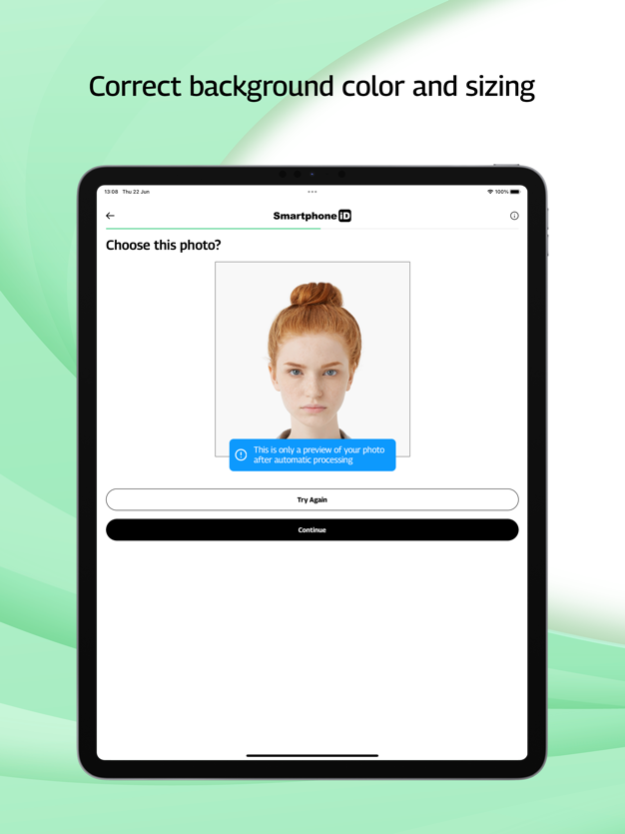Official Passport photo 2.07
Continue to app
Free Version
Publisher Description
Simple. Quick. Quality service.
Since 2017, passport services, driving schools and embassies work with the Smartphone iD app, and so can you! Smartphone iD is the perfect secure solution for any document that needs government approval.
FREE photo without control, receive immediately in your email.
PAID service: for driving permit, residency permit, visa, eVisa, passport, ID card (photo must be approved by the government before they can produce the document). Accepted photo or money returned!
- Receive only valid photos for any document worldwide.
- Unlimited tries, saves time, easy to use : take the photo at home and we will do the rest to send you a valid photo. Track your order in the app.
- The cheapest photo taking option!
- Service available 24/7.
- Real people of our customer service will personally help for free, should you have any trouble taking a good photo.
- Delete completely photo or account any time, we respect your privacy and work in line with the GDPR policy.
PERFECT FOR : people with reduced mobility, parents with young children, citizens abroad, people living in remote areas, people who have no time for passport application refusal!
How does it work?
1 - Choose the country you need the document for,
2 - Choose the document type (passport, visa, driving licence..),
3 - Take a photo with the app,
4 - Validate your order and we will send a conform photo to your email.
Option to order printed photos or print them yourself. (If you choose to print it by yourself we cannot take responsibility for the paper and print quality).
Before taking the photo, please take a quick look at our tips for the perfect photo. It will speed up the processing time.
Apr 3, 2024
Version 2.07
We have just released a new version of our application.
This update includes the addition of Swedish language as well as fixes and optimizations to improve your experience.
About Official Passport photo
Official Passport photo is a free app for iOS published in the Screen Capture list of apps, part of Graphic Apps.
The company that develops Official Passport photo is Smartphone iD. The latest version released by its developer is 2.07.
To install Official Passport photo on your iOS device, just click the green Continue To App button above to start the installation process. The app is listed on our website since 2024-04-03 and was downloaded 1 times. We have already checked if the download link is safe, however for your own protection we recommend that you scan the downloaded app with your antivirus. Your antivirus may detect the Official Passport photo as malware if the download link is broken.
How to install Official Passport photo on your iOS device:
- Click on the Continue To App button on our website. This will redirect you to the App Store.
- Once the Official Passport photo is shown in the iTunes listing of your iOS device, you can start its download and installation. Tap on the GET button to the right of the app to start downloading it.
- If you are not logged-in the iOS appstore app, you'll be prompted for your your Apple ID and/or password.
- After Official Passport photo is downloaded, you'll see an INSTALL button to the right. Tap on it to start the actual installation of the iOS app.
- Once installation is finished you can tap on the OPEN button to start it. Its icon will also be added to your device home screen.